As you've probably noticed, sometimes YouTube videos are too big for our blog's modest column of postable space. The main bummer (in my opinion) is that you can't get to the icon in the lower right corner that lets you expand the action to full screen (see below).
The difference between the top and bottom video is that after I pasted the embed code that I copied from YouTube, I went in and changed the width. 420 pixels is small enough so that the "full-screen" icon can be reached. The only thing to remember is to change the height proportionally so the picture doesn't get all distorted (the number for that is 236). Here's a screencap of the code for the two videos above.
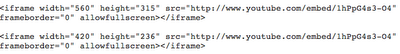
It's entirely possible there's a better solution; this is the fix I know.




3 comments:
I'm psyched you put this up. I know about changing the numbers but can never remember what they are supposed to be. I always end up searching through the blog to find a previous post I did. Thanks, Octo!!
Actually, I think there IS a better solution.
When I posted that Bell X1 clip, I noticed something on Youtube I hadn't used before. They have a SHARE button especially for blogger.
You have to click on SHARE, and then expand it to MORE. Then a post box opens with a dropdown box of all your blog subscriptions, so you can pick which one to post to.
I think it automatically sets the correct resolution, too.
Uh, no, I actually went into your post and fixed it because I'm a meddlesome jerk. I mentioned that I'd edited your title in a comment but decided to talk about the YouTube formatting in a new post.
So far, when I've blogged YouTube vids I hit SHARE and then EMBED and the html code appears and I cut and paste it. Next time I'll try your way.
Post a Comment